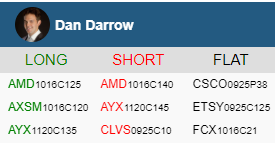Alpha Team VTF User Guide
help
HELPFUL TUTORIALS
computer
VTF On Desktop
VTF On Mobile
Using your mobile device internet browser, go to www.t3live.com and sign in to My Portal.
Select Access Now under the Virtual Trading Floor tab to enter your VTF room
Once you've entered the room your private pin code will be populated automatically, simply select Launch & Pair App button.
REAL-TIME POSITIONS
- Hovering over each stock will give you the timed details of the Sell/Buy/Overnight Positions
- Any symbols that show “Overnight” in the trade history means the trade was started prior to today
- When a buy happens an alert will sound and the stock ticker will be highlighted GREEN for a moment. Sold will be highlighted RED. The Flat column are trades that are closed for that day.
- Real time positions are automatically loaded in the room each day once the positions have been received from the clearing firm at approximately 7:30-7:45 am ET
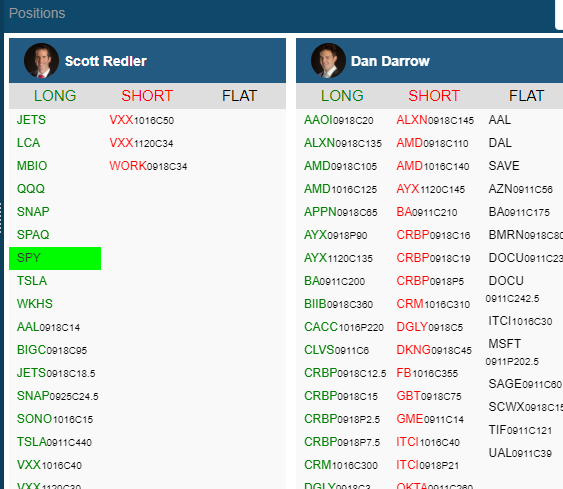
HOW TO READ THE OPTIONS SYMBOLS
Ticker, Expiration Date, Call/Put, Strike Price
Call Option Example: AMD1016C125 = AMD 10/16 Call with a $125 strike
Put Option Example: CSCO0925P38 = CSCO 09/25 Put with a $38 strike